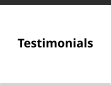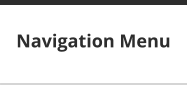
© Copyright 2025 A.J.V. Computing Limited All Rights Reserved , Registered in England, Company Number: 3730806 Privacy & Data Protection
Advice page
To help you get the best out of your PC and keep abreast with technology, A.J.V. Computing offer valuable tips and advice. Just click on the topic
that interests you. This page is updated (fairly) regularly – so keep checking back for the latest information.
SSD Windows 11 Replace or Upgrade? Wireless Networking (WiFi) & Powerline Adapters Broadband explained
Viruses Passwords Firewalls Malware Backups New Custom PCs
SSD - Solid State Drives
We can upgrade your PC or Laptop with a new SSD. This is a hard drive with no moving parts using non-volatile flash memory in place of a
physical hard disk to improve speed, reliability and durability.
An SSD in place of your existing hard drive can transform your computer and make it a pleasure to use again. They are now the standard
storage device in all new PCs and Laptops.
Back to top
Windows 11
All PCs and Laptops now come with Windows 11. It has been available since October 2021.
You can upgrade from Windows 10 for free via Windows Update. Computers over approximately 5 years old may not be compatible.
You don't have to upgrade to Windows 11 just yet as you can now enrol in extended security updates until October 2026.
Here is a link to the Windows 10 lifecycle page: https://docs.microsoft.com/en-us/lifecycle/products/windows-10-home-and-pro
Back to top
Replace or Upgrade?
With any operating system upgrade a clean install is generally the best way to go. ie. backing up all required data and settings, then wiping the
hard drive and installing the new operating system. Upgrading nowadays is easier and more reliable however, best to backup your data before
taking the plunge! We can do the upgrade for you. Sadly Windows 11 won’t work on older PCs. We can supply custom-built new PCs or advise
on new Laptops etc. Contact us for a quote.
Back to top
Wireless Networking (WiFi) & Powerline Adapters
Wireless & Powerline technology is cheap, fast and reliable. We can provide the equipment and set up the wireless network for you. If you have
a large house or thick walls you can use the mains wiring as a network using Powerline Adapters, we can also supply and set this up for you.
Some Powerline Adapters also have wireless built-in so you can extend your wireless network even further.
Mesh WiFi: Replace the weak WiFi on your Router with a Mesh WiFi system which gives you strong WiFi coverage throughout your house.
Back to top
Broadband explained
ADSL broadband - the slowest broadband available. Works via copper telephone cabling. Download speeds up to about 15Mbps. Fibre FTTC broadband - runs via copper cabling to local cabinet (fibre to the cabinet). Download speeds approx 30mbps to 70mbps. The most common one at present. Full Fibre FTTP broadband - fibre to the premises. Special equipment must be installed in your house. Download speeds approx 50mbps to 1000mbps (1gbps). Currently being rolled out by Openreach and other suppliers.Back to top
Viruses
Prevention is better than cure! Today, more than ever, it’s vital to have anti-virus software on your computer(s). Every day new viruses are
released - usually attacking Microsoft products running on PCs and Servers. Contrary to popular belief Macs can also be infected!
We recommend ESET Internet Security products available from us.
Firefox by Mozilla is our recommended web browser. It's free and secure. Get it here. Useful free add-ons are also available which can block
adverts and clear your cache & cookies - check out uBlock Origin and Clear Browsing Data add-ons.
Some ‘don’ts’ : Be careful when you download programs from the Internet as these may contain viruses. And remember not to open e-mails
with attachments from people you have never heard of - no matter how tempting it may be! Just hit the delete button.
Back to top
Passwords
Ensure you use strong passwords for all of your online and email services. A good password should be fairly long with a mixture of uppercase
& lowercase letters, numbers and special characters. Also use different ones rather than the same password for every website. If you have
many passwords to remember a password manager could be a good idea. Recommended products include Lastpass and Dashlane.
Back to top
Firewalls - Safe surfing!
If you use the Internet, a firewall is essential. This acts as a barrier between you and everyone else on the ‘net. It acts to block ports that
dubious individuals or companies could otherwise use to gain access to your computer. A firewall can also block malware on your computer
from accessing the internet without your knowledge.
We recommend ESET Internet Security which gives you a powerful firewall with anti-virus and anti-malware.
Back to top
Malware (including Spyware & Adware)
Malware is a generic term for any program that installs itself onto your computer without your knowledge.
Ever had your browser continually sending you to a web page you've never heard of? If so you're probably infected with hijackware - software
that installs itself and hijacks your web browser, forcing you to a certain web page.
Spyware installs itself with software that you download. It transmits personally identifiable information from your computer without your
knowledge. Adware is similar to spyware, but does not transmit personally identifiable information. Both monitor you to deliver
advertisements tailored to your habits. Cookies are usually benign and are used to track your surfing habits. They are stored by your web
browser whilst surfing.
Various scam anti-virus programs are commonplace which try to force you into paying for them by continuously popping up and claiming you
are infected with many viruses.
Malware is a complete pain and can cost you time and money. Fortunately, there are ways to remove it. A good anti-virus product such as ESET
should be able to remove it. However, malware is getting cleverer all the time and sometimes is very hard to remove. Contact us for this
removal service.
We also provide a PC Healthcheck service. Click contact us for details.
Back to top
Backups
Unfortunately your hard drive can fail at any time so the most important thing you can do is to backup your data regularly. You really don't
want to lose those precious documents and digital photos do you?
Save yourself time, heartache and money by using one of the backup methods described below. The one best suited to your needs depends
on the amount of data you have.
USB Flash drive
The modern alternative to the floppy disk. They start at 2gb and go up to 256gb and beyond. Quite cheap to buy, an 8gb drive costs less than
£5. They are fast to use and reliable. If you are doing important backups on them keep a couple for safety should one fail or get lost!
CD & DVD
You can burn up to 700 mb onto a CD or 4.7 gb onto a DVD. Dual-sided DVDs can store up to 8.5 gb of data but you will need a dual-layer DVD
writer. Ideal for backing up digital photos, music and video files.
External hard drives
The recommended backup solution for the home user. Available products hold anything from 500GB to 4TB of data. Some drives come with
backup software included. For automatic backups use File History on Windows 10/11 or Time machine on Apple Mac.
On-Line or Cloud backup
Various products are available such as Carbonite and SecurStore which allow you to securely backup your files on their servers. Dropbox can
be used to synchronise your local files with an online backup as can Microsoft Onedrive.
Please contact AJV Computing for supply and installation of any of the above.
Back to top
This advice page was last updated on 13th July 2025.

AJV
Computing

© Copyright 2025 A.J.V. Computing Limited All Rights Reserved ,
Registered in England, Company Number: 3730806
Advice page
To help you get the best out of your PC and keep abreast with
technology, A.J.V. Computing offer valuable tips and advice. Just click on
the topic that interests you. This page is updated (fairly) regularly – so
keep checking back for the latest information.
SSD Windows 11 Replace or Upgrade? Wireless Networking (WiFi)
& Powerline Adapters Broadband explained
Viruses Passwords Firewalls Malware Backups New Custom PCs
SSD - Solid State Drives
We can upgrade your PC or Laptop with a new SSD. This is a hard drive
with no moving parts using non-volatile flash memory in place of a
physical hard disk to improve speed, reliability and durability.
An SSD in place of your existing hard drive can transform your computer
and make it a pleasure to use again. They are now the standard storage
device in all new PCs and Laptops.
Back to top
Windows 11
All PCs and Laptops now come with Windows 11. It has been available
since October 2021.
You can upgrade from Windows 10 for free via Windows Update.
Computers over approximately 5 years old may not be compatible.
You don't have to upgrade to Windows 11 just yet as you can now enrol
in extended security updates until October 2026.
Here is a link to the Windows 10 lifecycle page:
https://docs.microsoft.com/en-us/lifecycle/products/windows-10-home-
and-pro
Back to top
Replace or Upgrade?
With any operating system upgrade a clean install is generally the best
way to go. ie. backing up all required data and settings, then wiping the
hard drive and installing the new operating system. Upgrading nowadays
is easier and more reliable however, best to backup your data before
taking the plunge! We can do the upgrade for you. Sadly Windows 11
won’t work on older PCs. We can supply custom-built new PCs or advise
on new Laptops etc. Contact us for a quote.
Back to top
Wireless Networking (WiFi) & Powerline Adapters
Wireless & Powerline technology is cheap, fast and reliable. We can
provide the equipment and set up the wireless network for you. If you
have a large house or thick walls you can use the mains wiring as a
network using Powerline Adapters, we can also supply and set this up
for you. Some Powerline Adapters also have wireless built-in so you can
extend your wireless network even further.
Mesh WiFi: Replace the weak WiFi on your Router with a Mesh WiFi
system which gives you strong WiFi coverage throughout your house.
Back to top
Broadband explained
ADSL broadband - the slowest broadband available. Works via copper telephone cabling. Download speeds up to about 15Mbps. Fibre FTTC broadband - runs via copper cabling to local cabinet (fibre to the cabinet). Download speeds approx 30mbps to 70mbps. The most common one at present. Full Fibre FTTP broadband - fibre to the premises. Special equipment must be installed in your house. Download speeds approx 50mbps to 1000mbps (1gbps). Currently being rolled out by Openreach and other suppliers.Back to top
Viruses
Prevention is better than cure! Today, more than ever, it’s vital to have
anti-virus software on your computer(s). Every day new viruses are
released - usually attacking Microsoft products running on PCs and
Servers. Contrary to popular belief Macs can also be infected!
We recommend ESET Internet Security products available from us.
Firefox by Mozilla is our recommended web browser. It's free and
secure. Get it here. Useful free add-ons are also available which can
block adverts and clear your cache & cookies - check out uBlock Origin
and Clear Browsing Data add-ons.
Some ‘don’ts’ : Be careful when you download programs from the
Internet as these may contain viruses. And remember not to open e-
mails with attachments from people you have never heard of - no matter
how tempting it may be! Just hit the delete button.
Back to top
Passwords
Ensure you use strong passwords for all of your online and email
services. A good password should be fairly long with a mixture of
uppercase & lowercase letters, numbers and special characters. Also use
different ones rather than the same password for every website. If you
have many passwords to remember a password manager could be a
good idea. Recommended products include Lastpass and Dashlane.
Back to top
Firewalls - Safe surfing!
If you use the Internet, a firewall is essential. This acts as a barrier
between you and everyone else on the ‘net. It acts to block ports that
dubious individuals or companies could otherwise use to gain access to
your computer. A firewall can also block malware on your computer
from accessing the internet without your knowledge.
We recommend ESET Internet Security which gives you a powerful
firewall with anti-virus and anti-malware.
Back to top
Malware (including Spyware & Adware)
Malware is a generic term for any program that installs itself onto your
computer without your knowledge.
Ever had your browser continually sending you to a web page you've
never heard of? If so you're probably infected with hijackware - software
that installs itself and hijacks your web browser, forcing you to a certain
web page.
Spyware installs itself with software that you download. It transmits
personally identifiable information from your computer without your
knowledge. Adware is similar to spyware, but does not transmit
personally identifiable information. Both monitor you to deliver
advertisements tailored to your habits. Cookies are usually benign and
are used to track your surfing habits. They are stored by your web
browser whilst surfing.
Various scam anti-virus programs are commonplace which try to force
you into paying for them by continuously popping up and claiming you
are infected with many viruses.
Malware is a complete pain and can cost you time and money.
Fortunately, there are ways to remove it. A good anti-virus product such
as ESET should be able to remove it. However, malware is getting
cleverer all the time and sometimes is very hard to remove. Contact us
for this removal service.
We also provide a PC Healthcheck service. Click contact us for details.
Back to top
Backups
Unfortunately your hard drive can fail at any time so the most important
thing you can do is to backup your data regularly. You really don't want
to lose those precious documents and digital photos do you?
Save yourself time, heartache and money by using one of the backup
methods described below. The one best suited to your needs depends
on the amount of data you have.
USB Flash drive
The modern alternative to the floppy disk. They start at 2gb and go up to
256gb and beyond. Quite cheap to buy, an 8gb drive costs less than £5.
They are fast to use and reliable. If you are doing important backups on
them keep a couple for safety should one fail or get lost!
CD & DVD
You can burn up to 700 mb onto a CD or 4.7 gb onto a DVD. Dual-sided
DVDs can store up to 8.5 gb of data but you will need a dual-layer DVD
writer. Ideal for backing up digital photos, music and video files.
External hard drives
The recommended backup solution for the home user. Available
products hold anything from 500GB to 4TB of data. Some drives come
with backup software included. For automatic backups use File History
on Windows 10/11 or Time machine on Apple Mac.
On-Line or Cloud backup
Various products are available such as Carbonite and SecurStore which
allow you to securely backup your files on their servers. Dropbox can be
used to synchronise your local files with an online backup as can
Microsoft Onedrive.
Please contact AJV Computing for supply and installation of any of the
above.
Back to top
This advice page was last updated on 13th July 2025.
AJV
Computing